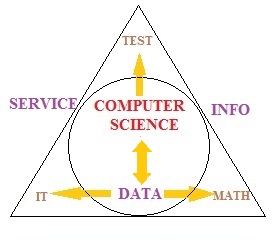IT Software Installation/Configuration
Homework Help & Tutoring
We offer an array of different online IT Software Installation/Configuration tutors, all of whom are advanced in their fields and highly qualified to instruct you.
IT Software Installation/Configuration
What is Software Installation?
All computer programs need to share the same processor, RAM memory, graphics card, and other computer components. As many programs can run at the same time, they need to be listed in the unique registry of programs that helps control their work. Adding a program to a computer is usually very simple because most software companies design their products with user-friendly installation options. Installing software is a process of making a computer program readily available to the user. The process requires recording the program files onto the computer memory which can then be read and executed swiftly and safely. Each program has a list of specific requirements that need to be met before running an installation process. These requirements consider:
- compliance with hardware components requirements - for a program to work as designed, a computer needs to have a pre-specified amount of processing power and working memory, a predetermined display resolution and graphics card power, as well as enough memory on a hard or removable drive
- compliance with software components requirements - every program is designed to work on specific operating systems and may require specific plug-in software components that would help to configure and optimize its performance.
How to Install a Program?
Most operating systems allow users to install software as quickly as they can install hardware components because they do not make a difference between physical and virtual devices. Firstly, a user needs to obtain and run a copy of the program installation file either by downloading it via the Internet or purchasing a copy on a CD or a flash drive. Usually, program installation begins by inserting a CD or a flash drive into the computer or running the installation file upon download. When this action is completed, installation interface opens, and all that a user needs to do is follow the easy step-by-step guide for successful completion of the installation process.
In case installation does not start automatically, users need to check whether the autorun.exe file exists as part of the program package. The easiest way to do this is by searching the installation package for files named setup, startup, install or something similar. Users can also follow precise installation guidance they receive as part of the program package or contact customer support if program manufacturers provide such an option. A typical installation would usually require users to read and comply with legal regulations related to the program use and distribution by checking the “I accept” option. The user would then need to click the “next” button and read the on-screen instructions in each of the following steps. The configuration of program components is usually done automatically. Experienced users may wish to use the manual configuration of the program during the first installation by entering the “Custom installation” mode. Here, users can choose and configure specific options and components that make up the program. During the installation process, all data related to the program is compiled to the list of the already installed program in Control panel. The installation process needs to go through the “Change and Remove Programs” option in Control panel because all programs must adhere to strict rules that allow automatic software installation supported by Wizard and based on Yes- Next technology.
How to Remove a Program?
Software solutions need to incorporate a software removal option that may not necessarily remove all program files created during the installation process. Inexperienced users may even delete program folders manually which can slow down or damage the operating system. Un-installing a program is the only right way to remove a program from the computer system. Program removal should be done using the automatic uninstall option. The procedure is simple and can be performed by accessing the program removal option in Start-Control Panel-Add or Remove Programs (in Windows XP) or Start-Settings- Apps- Apps & Features (in Windows 10). A user is then required to select the program that needs to be removed from the list of all installed programs and click either Add/Remove or Change/Remove button in Windows XP or the Uninstall button in Windows 10. This action will run an automatic uninstall dialogue where a user needs to follow simple step-by-step instructions that will remove all files safely.
To fulfill our tutoring mission of online education, our college homework help and online tutoring centers are standing by 24/7, ready to assist college students who need homework help with all aspects of IT software installation/configuration. Our IT computer support services tutors can help with all your projects, large or small, and we challenge you to find better online IT software installation/configuration tutoring anywhere.
College IT Software Installation/Configuration Homework Help
Since we have tutors in all IT Software Installation/Configuration related topics, we can provide a range of different services. Our online IT Software Installation/Configuration tutors will:
- Provide specific insight for homework assignments.
- Review broad conceptual ideas and chapters.
- Simplify complex topics into digestible pieces of information.
- Answer any IT Software Installation/Configuration related questions.
- Tailor instruction to fit your style of learning.
With these capabilities, our college IT Software Installation/Configuration tutors will give you the tools you need to gain a comprehensive knowledge of IT Software Installation/Configuration you can use in future courses.
24HourAnswers Online IT Software Installation/Configuration Tutors
Our tutors are just as dedicated to your success in class as you are, so they are available around the clock to assist you with questions, homework, exam preparation and any IT Software Installation/Configuration related assignments you need extra help completing.
In addition to gaining access to highly qualified tutors, you'll also strengthen your confidence level in the classroom when you work with us. This newfound confidence will allow you to apply your IT Software Installation/Configuration knowledge in future courses and keep your education progressing smoothly.
Because our college IT Software Installation/Configuration tutors are fully remote, seeking their help is easy. Rather than spend valuable time trying to find a local IT Software Installation/Configuration tutor you can trust, just call on our tutors whenever you need them without any conflicting schedules getting in the way.