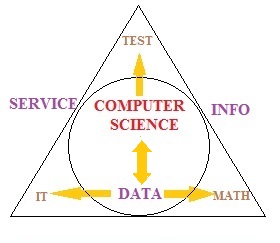Linux
Homework Help & Tutoring
We offer an array of different online Linux tutors, all of whom are advanced in their fields and highly qualified to instruct you.
Linux
What is Linux?
If you asked your frineds what Linux is, what would they say? Would they tell you they’ve never hear of such a thing or that they’d rather associate Linux with hackers or computer geeks? Seldom do we have an opportunity to discuss this comuper operating system with someone who has tried it or who uses it on a regular basis. In schools and colleges, students usually learn how to use Microsoft Windows and its components which dominate today’s computer market. In universities, students may encounter Linux to a greater degree. There are, however, only a handful of people who decide to try to use Linux at home as their primary operating system.
The way Linux came into existence might be to blame for its failiure to catch the atthention of a wide computer audience. Back in 1991, Linus Benedict Torvalds, a Finnish-American software engineering student developed and published the first kernel (the essential component of every operating system) as a small project. He wanted to hear what people would think about this new program. Little did Torvalds know that kernel would one day grow to become one of the world’s most influentual operating systems. It is interesting that the first name Linux was intended to carry was Freax. The word itself might look strange but it was made from the words free and freak, and the letter X that was intended to represent UNIX OS. Torvalds’ friend Ari Lemmke, however, beleieved that this name might be too exotic, so he published all documents related to Freax under the name Linux. Despite thinking Linux might sound too exotic, Torvalds accepted the new name and the rest is history.
Just as any other operating system, linux has undergone numerous changes. Over time, system developers have added new and perfected the old features. The graphics interface has changed, and the programs were adapted to fit the needs of contemporary users. All of these changes are recorded in many dfferent Linux builts that are available for download on the Internet free of charge. Each built is different but also requires different hardware specifications.
How can I start using Linux?
Not many computers come equipped with a preinstalled Linux, so one will usually need to install their own build. Linux can easily be downloaded from the Internet and its installation usually is much simpler than Microsoft Windows. It is also a good idea to try out the selected Linux build using the Live CD option before installing it directly onto the hard drive. Live CD will help you determine whether the selected Linux build is compatible with the existing hardware specification of your computer. It will also help you to try out all of Linux’s many features without compromising the existing operating system. After the compatibility between the software requirement and the hardware is confirmed, one can easily proceed with the installation. Installing Linux will usually require the user to follow several step-by-step instructions that appear once the computer is booted using the Linux.iso file from the external memory source (USB drive, external harddrive, CD, zip drive, etc.).
As far as installing user applications is concerned, Linux usually does everything by itself. There is no need to search, download, or buy any additional software which often happens with other operating systems. Linux is designed to do everything by itself, thus allowing the user the freedom to relax and not wory about any potential problems that might arise from installing incompatible drivers. One should just plug the cable and wait for the automated installation to do all the work. Of course, all of the above applies only if the hardware components are supported by the selected build. However, in case of any incogruences between the hardware and the software, one should not panic as there are many easy-to-follow installation instructions that will help anyone to install Linux very easy.
What makes Linux superior to other operating systems?
If there is one feature that makes Linux stand out from its competition, it is security. Upon installation, Linux is already secure enough for most users and does not require any additional antivirus programs. All of the viruses and malware that attack Windows users are harmless to Linux. There are only a few Linux malwares that were developed in the IT industry’s attempt to prove that it is possible to infect this operating system. However, it is highly unlikely that an average user would ever come across them. Linux also has a very strong firewall that protects its users from online hacker attacks. This firewall was developed by a very large community of high-tech professionals who are constantly finding new ways to keep Linux secure.
References
Ampbell, A. (2017). How to have a Linux home server on the cheap. Pcworld, 35(5), 191.
Bridgwater, A. (2018). Inside the Distros: A Year In Linux Development. Computer Weekly, 24.
Chacos, B. (2016). Why You Should Try Linux Today: 6 compelling reasons. Pcworld, 34(12), 157.
Hoffman, C., & Campbell, A. (2017). How to get started with Linux: A beginner’s guide. Pcworld, 35(10), 122.
Smith, R. W. (2012). Linux essentials / Roderick W. Smith. Indianapolis, IN: J. Wiley & Sons, c2012.
Valade, J. (2005). Linux / Janet Valade. Upper Saddle River, NJ: Addison-Wesley, 2005.
To fulfill our tutoring mission of online education, our college homework help and online tutoring centers are standing by 24/7, ready to assist college students who need homework help with all aspects of Linux. Our computer science tutors can help with all your projects, large or small, and we challenge you to find better online Linux tutoring anywhere.
College Linux Homework Help
Since we have tutors in all Linux related topics, we can provide a range of different services. Our online Linux tutors will:
- Provide specific insight for homework assignments.
- Review broad conceptual ideas and chapters.
- Simplify complex topics into digestible pieces of information.
- Answer any Linux related questions.
- Tailor instruction to fit your style of learning.
With these capabilities, our college Linux tutors will give you the tools you need to gain a comprehensive knowledge of Linux you can use in future courses.
24HourAnswers Online Linux Tutors
Our tutors are just as dedicated to your success in class as you are, so they are available around the clock to assist you with questions, homework, exam preparation and any Linux related assignments you need extra help completing.
In addition to gaining access to highly qualified tutors, you'll also strengthen your confidence level in the classroom when you work with us. This newfound confidence will allow you to apply your Linux knowledge in future courses and keep your education progressing smoothly.
Because our college Linux tutors are fully remote, seeking their help is easy. Rather than spend valuable time trying to find a local Linux tutor you can trust, just call on our tutors whenever you need them without any conflicting schedules getting in the way.