Architectural AutoCAD
Homework Help & Tutoring
We offer an array of different online Architectural AutoCAD tutors, all of whom are advanced in their fields and highly qualified to instruct you.
Architectural AutoCAD
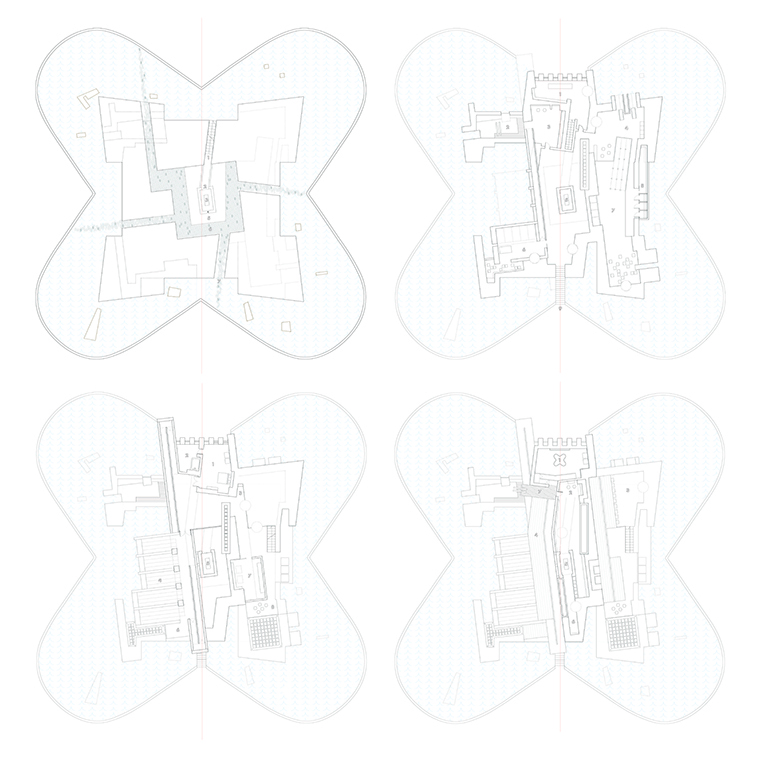
Image source: http://www.sy-works.com/index.php?/project/castros-tomb/
AutoCAD
The use of AutoCAD has become so fundamental in architectural practices around the world, that showing some level of proficiency in the software before leaving school has become a must. An industry-leading software for drawing as well as modelling, AutoCAD is important to master before you qualify and start working.
24HourAnswers.com utilizes numerous software programs in order to complete your drawing requirements, including Microstation, AutoCAD and Sketchup. In addition, sections and site analysis diagrams of any scale can be requested. Typically the amount of detail in a drawing corresponds to the scale; a 1:100 plan would include site information such as plantation and road markings, whereas a 1:10 plan would include building information such as wall build-up and materials.
To fulfill our tutoring mission of online education, our college homework help and online tutoring centers are standing by 24/7, ready to assist college students who need homework help with all aspects of architectural autoCAD. Our architecture tutors can help with all your projects, large or small, and we challenge you to find better architectural autoCAD tutoring anywhere.
Helpful Resources
Great resources for sample drawings include Detail magazine which has an online presence, as well as the popular architecture blog Archdaily. AutoCAD resources are best found on websites like cadtutor for graphics blocks that are already drawn and can be downloaded and inserted into your work (e.g. bedroom furniture). LYNDA is a great place to access tutorials to find out how to do something quickly. Ready-drawn CAD site maps can be found on country specific websites; for England and Wales, for example, there is Digimaps.
College Architectural AutoCAD Homework Help
Since we have tutors in all Architectural AutoCAD related topics, we can provide a range of different services. Our online Architectural AutoCAD tutors will:
- Provide specific insight for homework assignments.
- Review broad conceptual ideas and chapters.
- Simplify complex topics into digestible pieces of information.
- Answer any Architectural AutoCAD related questions.
- Tailor instruction to fit your style of learning.
With these capabilities, our college Architectural AutoCAD tutors will give you the tools you need to gain a comprehensive knowledge of Architectural AutoCAD you can use in future courses.
24HourAnswers Online Architectural AutoCAD Tutors
Our tutors are just as dedicated to your success in class as you are, so they are available around the clock to assist you with questions, homework, exam preparation and any Architectural AutoCAD related assignments you need extra help completing.
In addition to gaining access to highly qualified tutors, you'll also strengthen your confidence level in the classroom when you work with us. This newfound confidence will allow you to apply your Architectural AutoCAD knowledge in future courses and keep your education progressing smoothly.
Because our college Architectural AutoCAD tutors are fully remote, seeking their help is easy. Rather than spend valuable time trying to find a local Architectural AutoCAD tutor you can trust, just call on our tutors whenever you need them without any conflicting schedules getting in the way.






